You can add the Icypeas Module integrated in Make, to use API call into your Make Workflows.

Select the "Make an API call" Module of Icypeas.

Click on Add to add your Icypeas account.

Copy your API Key into the API settings.
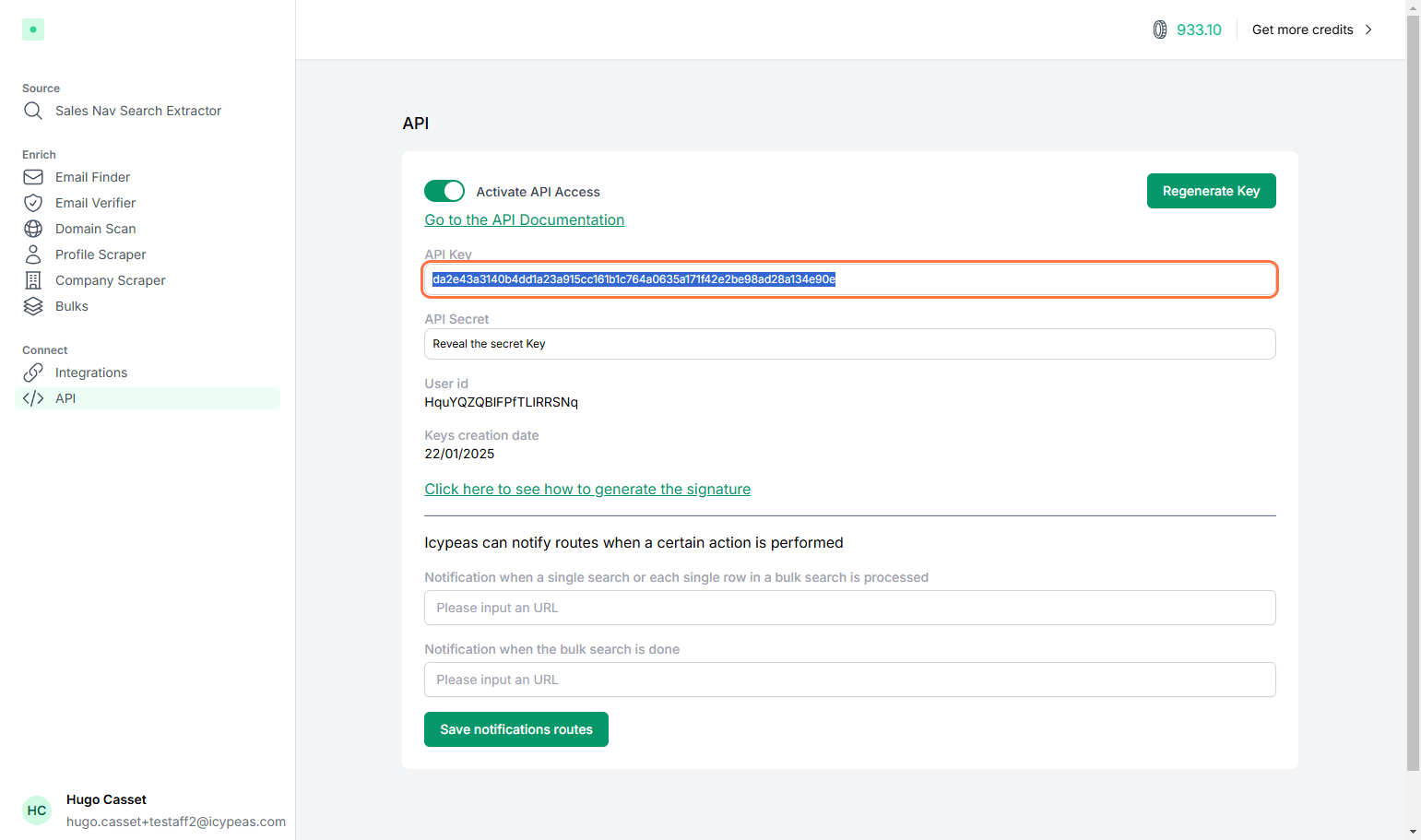
Paste your API Key into the corresponding field.

Copy your User ID.

Paste your User ID.

Click on Save.

After that you have to write the endpoint of the API relative to https://app.icypeas.com/api, so for the company scraper, it would be:
/scrape/company?url=PROFILE_URL

Select the list of the companies you want to scrape (here the list in in the column A of my Google Sheets table).

Click on Save.

Then you can retrive your result into Google Sheets.

And eventually, you can add this to your workflow, or just run it one time.

You will see the results appeared into your Google Sheet table.
